UME – Importing Users
The Identity Management application allows mass creation of user, roles and groups instead of creating them individually. For mass creation we use the “Import” tab under Identity Management. The screenshot below shows the data for creating a few users in the UME.
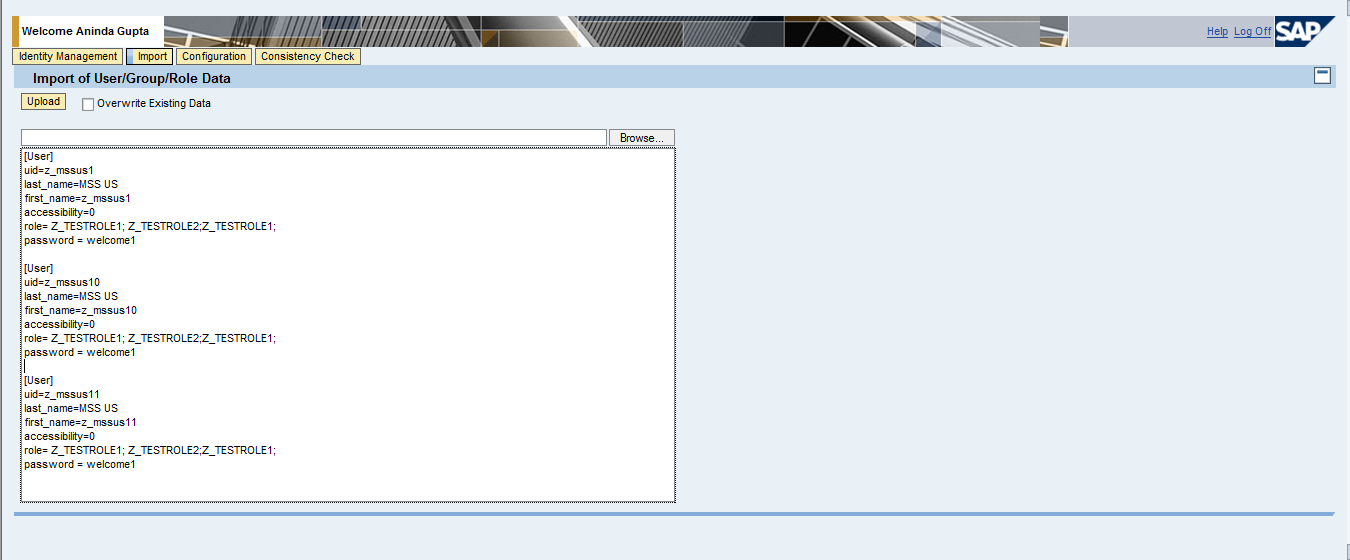
For the import to work we first have to prepare a text file with the correct format. Once prepared we can either paste the text in the box as shown above or import the text file by clicking the browse button. We now click the upload button. If our data format is correct, identiy management shows a log for the actions and the user are created in the UME. Checking the “Overwrite Existing Data” checkbox ensure any existing user data is overwritten by the new data being loaded.
There are numerous parameter combinations that can be used while loading users, roles and groups. Many of the options will actually replace existing data with the new mapping data. Please look up the sap help before using any other parameter combinations.
Dear Anindha,
I am pavan KUmar, Myself SAP
myself I am a basis consultnat and working in SAP Labs bangalore, also I am running this training center : keylabs In bangalore & Hyderabad. we have good facultie for Basis and SAP security with GRC. I would like to advertise out training information in your site. what is the procedure to do so,if possible plz provide your contact info.
or atleast pz do contact me pavanreddy@keylabstraining.com or 91-9886344498
great stuff
Great work Mr.Aninda…i really appreciate your efforts and the way of your explanation is too good even the complex things… i learnt a lot from this blog …..hope you will guide us on GRC also in future . Thanks & regards
Hi,
very good article. May I know how can we attach the portal roles to the creating users with the tag role?
from
arun
Hi Arun,
Look at the attached screenshot. It already gives the format of using tag role. Whatever the tags you the format remains same.
Regards,
Aninda
Hi Aninda,
Can you kindly mail me the sample text file you create for uploading into portal. I’ll really appreciate that.
Thanks,
Kapil
Hi Kapil,
I did not use a separate text file but copied the information in the text field as can be seen in the screenshot. A separate text file will have the same format. Why don’t you have a go at creating one?
Regards,
Aninda
Hi Aninda
Can we implement IDM for Indirect Role Assignment Using HR-ORG.
I mean can IDM support the Indirect Role Assignment, or it only supports Direct Role assignment.
Regards
Mohan
Hi Mohan,
I have just basic exposure to SAP IDM but from what I can remember, our IDM system was configured to read new hire information from SAP HR system and assign appropriate roles. So I would say that the configuration options should exist to support indirect role assignment.
However, do note that SAP IDM and the UME Identity Management application are completely different from each other. The articles in this blog till now only mention the Identity Management solution in UME, not SAP IDM.
Regards,
Aninda
Hey Pawan,
I heard about KEYLABS Training Centre. But i don’t think its not that effecient training it seems.
Charging very huge and delivering very poor. Especially for GRC you guys are charging 25 k its too much….Infact that’s your way business to do. Provide good trainers ,not just like just to attend classes.
Thanks & Regards,
Sravan Kumar
Robert Bosch
Aninda,
Thanks for the article. It is too good which helped me to understand what is IDM
Thanks
Yogesh
Thanks very much. This is what I needed. You are a champion