SE03 – Objects in Transports
The SE03 transaction (Transport Organizer Tools) is certainly not a security specific application. However it provides at least one report which I find to be invaluable in managing security transports. Basically the report provides all transports (modifiable/ released) which contain a particular role.
We start with the initial screen for SE03 which is really a kind of cockpit to run various applications for transports.
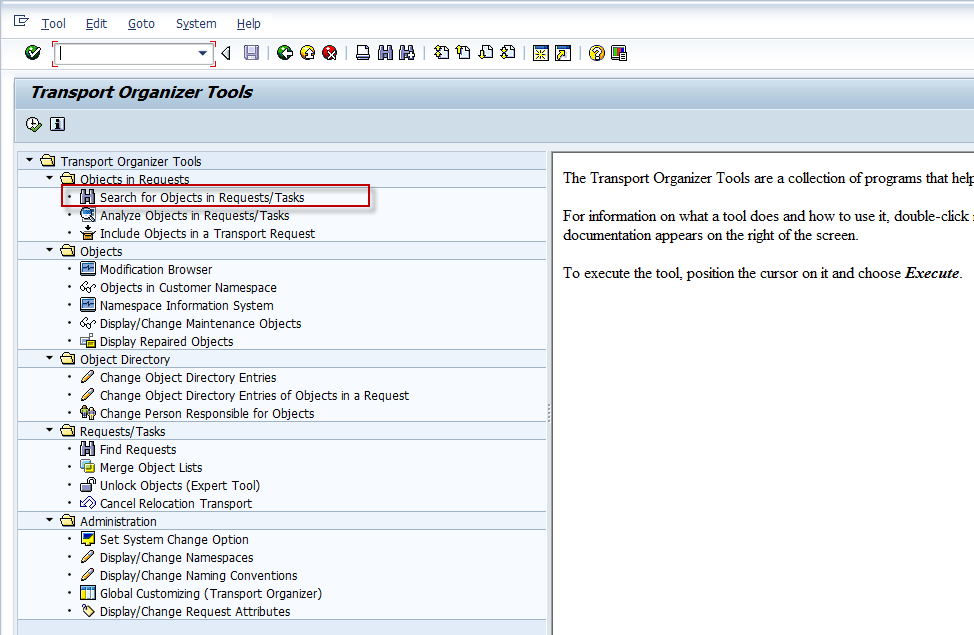
We chose the report “Search for Objects in Requests/Tasks” which gets us to the next screen. To search for roles we need to enter a line with object type ACGR (Activity Group which is old SAP terminology for role), check the relevant boxes as shown and click the execute button.
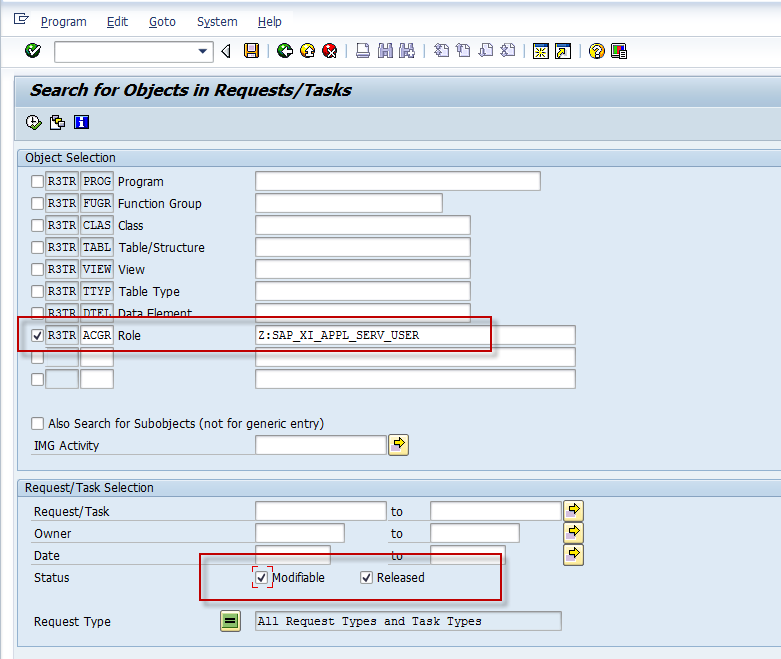
The output of the report display all transports which contained the affected role.
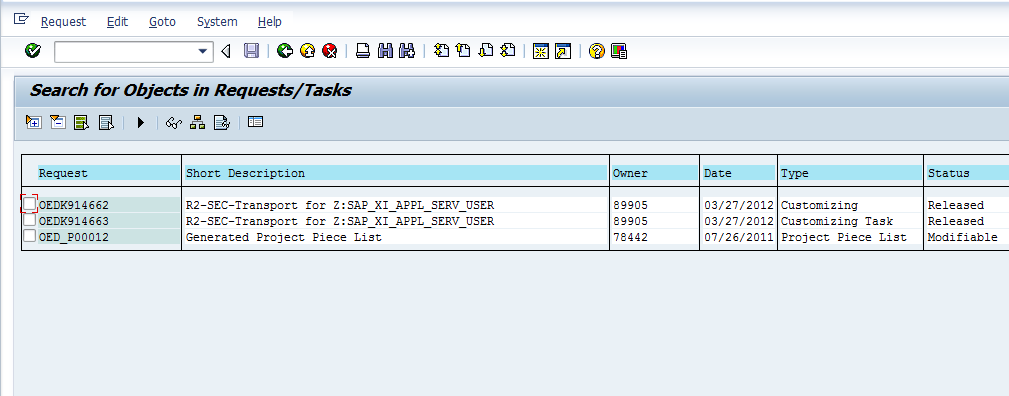
Though we have just used it for search for roles, we can search for any development objects like Programs, Tables, Org Criterions to ensure that the latest transports are all moved to Production or that no unreleased transports for an object remains in the system.