Enterprise Portal
SAP Enterprise Portal (EP) as a component can only be installed on AS Java. Till now our discussion on AS Java security has exclusively dealt with security using the User Management Engine. We have talked about UME users, roles and groups. However, in addition to UME roles, we can also create roles for Enterprise Portal. Before we start our deep dive into security for the enterprise portal lets take a brief tour of the Enterprise Portal solution.
To a large extent the Enterprise Portal to support display of content on the various corporate intranets (portals) of SAP customers. Thus the security framework for EP is also geared towards display of static or dynamic content rather than on granular security. To look. To get an idea about the look and feel of the Enterprise Portal just log in to the SAP Service Marketplace which is also built on EP.
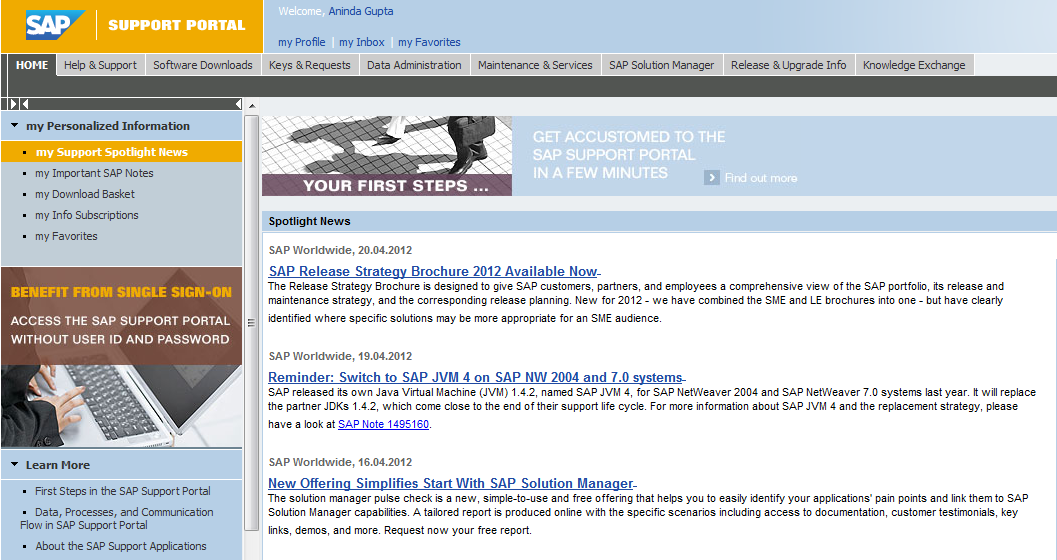
To create content for Enterprise Portal, you need access to the Portal Content Studio shown below. You would also need access to the content_admin portal role.
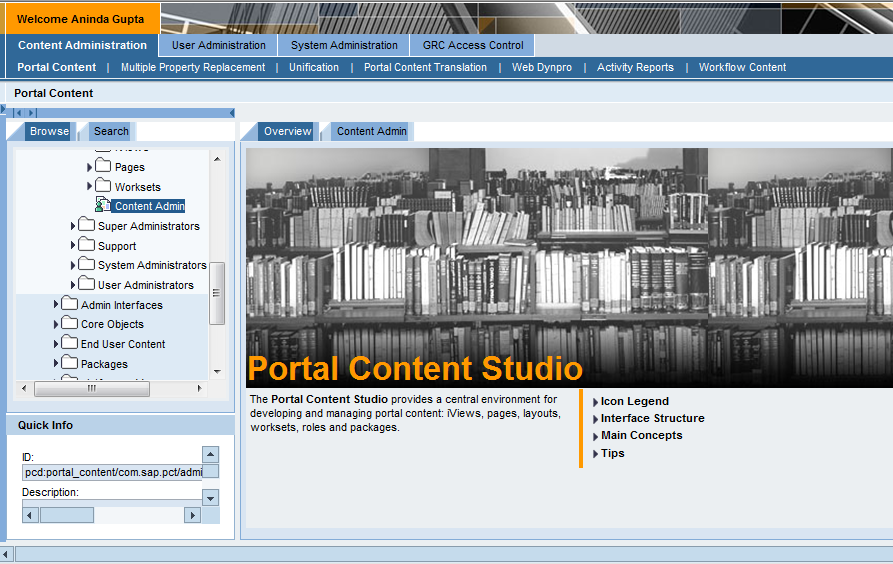
Most of the Employee Self Service, Manager Self Service Applications are based on the Enterprise Portal. In addition, EP developers also can create portal applications for displaying BI dashboards, BW reports, webviews for SAP transactions and just simple static pages.
Most clients have a dedicated portal team instead of having security develop applications for portal. But I still feel that having some knowledge of portal is always helpful. Portal development normally starts by accessing the Portal Content Studio through the Portal Content Directory (PCD). Double clicking any content – iViews, Worksets, Roles opens the content in the right hand window for modification.
Hi Aninda,
Thanks for your posts.
can you please post some topics on GRC also it will be good for us.
Thank you.
Regards,
Siva.
Hi Aninda,
Thanks for your efforts. It’s too helpful for new emerging SAP consultants.
Keep it up !!
Rgds,
Pravin