BEX Analyzer
BEX Analyzer or Business Explorer Analyzer or Simply BEX is the core reporting tool in SAP BW. It can be launched from the Analyzer icon from the SAP GUI menu or through the transaction RRMX. Its is Add-On to microsoft excel and allows executing of reports (queries) on BW data. It has links for creation/change of queries as well, though the actual updation is done in a separate BW application, the Query Designer.
The screen below shows the BEX toolbar inside Add-Ins and the result of running a query. The different icons in the toolbar allo us to open, save, refresh and change a query. This is a simple test query which shows the amount, price and quantity of a material type sold to different customers. The results are filtered for the calendar year/month – AUG, 2010. In the report below, material and customer are characteristic infoobjects in the cube while amount, price and quantity are the keyfigures.
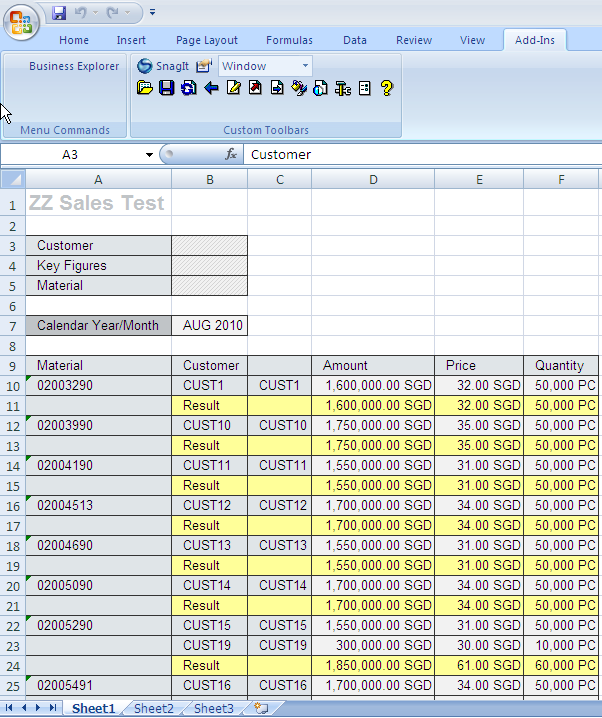
In addition to queries, Bex Analyzer can also be used to execute or display Workbooks. Workbooks are basically the results of execution of the query. For example, we can save the report obtained above as a workbook. In fact, the different tabs in an workbook can store the results of different queries obtaining data from completely different InfoProviders.
We can readily appreciate that since BEX is really a single application launched through a single transaction, the general transactional based security model might not be as affective to secure the multitude of different queries that can be run though it. A more logical security model for queries will be one which allows to secure on individual infoproviders, characteristics and keyfigures. SAP provides us two methodologies to do just that,reporting authorization objects as used traditionally till BW 3.5 and the newer Analysis Authorizations which were introduced as part of BI 7.
Hi Aninda,
What tables are used in securing Bex Analyzer.
Thanks in advance.
Regards
Sachin
Hi Sachin,
I think you need to re-think the question. BEX Analyzer is launched through RRMX tcode or following BEX option in SAP gui. You need some RFC and general authorizations as well to use BEX. Not sure how tables and BEX are involved.
Regards,
Aninda
Hi Aninda,
I have a question for you. In portal a user is trying to fill his subordinate time details. but he is unable to do that. it is showing error “You don’t have access to IT2003 ” But when i check in backend system the user is having the authorization to infotype 2003 with Read access and with type I(Inclusive). can you please provide the authorization missing for the user.
Regards
Venkat
Hi Venkat,
Lots of things to check here.
The comment on type I (inclusive) indicates that you are talking about P_PERNR. P_PERNR authorizations will only come into play when a user tries to access his own HR record. For others you need to look at P_ORGIN (CON), P_ORGXX(CON), etc.
You mentioned subordinate’s time. So are we talking about a manager updating time for subordinate? In such a case, are structural authorizations switched on? Does the manager have access to the subordinate through PD profiles?
Does the application need read or write access to IT 2003
Regards,
Aninda
Venkat, the user needs P_PERNR with the value of E with Write access on infotype 2003.
Hi Fariz,
Thanks for commenting. Unfortunately your suggestion is not correct. P_PERNR is not applicable when entering time for someone other than myself.
Thanks,
Aninda
Thnaks Aninda, great site and gereat info!!!!
If a users refresh icon is greyed out what does this mean?
Thanks William
It might mean a lot of thinks depending on context. It can mean that there is no connection to the SAP system or that users don’t have execute access for the query
Hi Aninda
I have given full authorizations for all fields in s_rs_comp and deactivated the comp1 or vice versa , will the user able to execute query
Thanks in advance
Both S_RS_COMP and S_RS_COMP1 are needed to execute BEX queries.