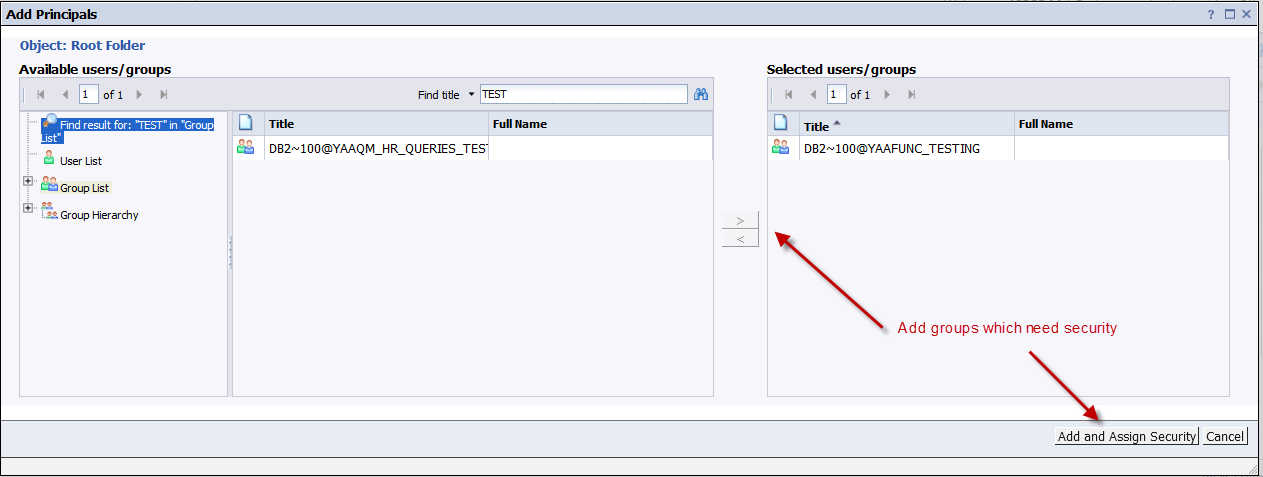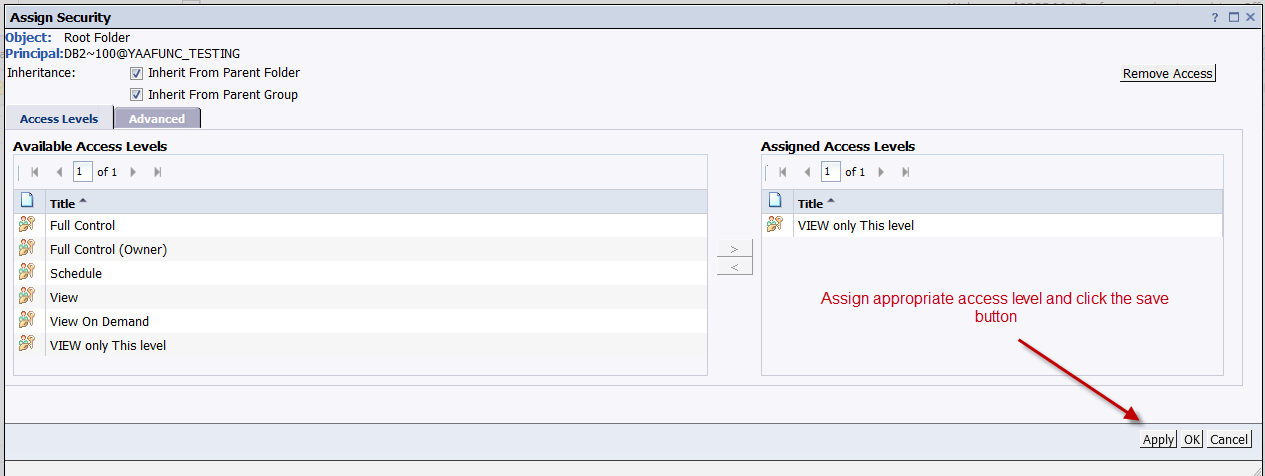Accessing Content Objects
BOBJ is a reporting tool and an end user would typically use the BI launchpad to execute reports assigned to her. After logging in the BI launch pad screen would look something like the one below.
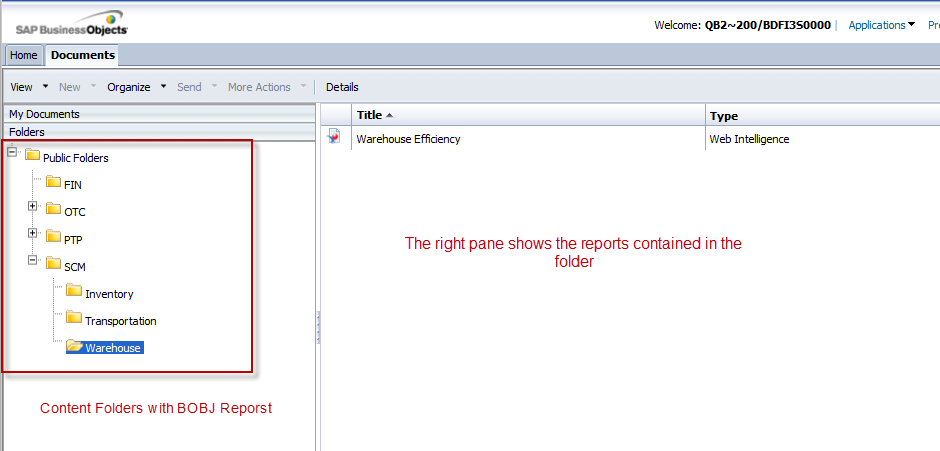
As you can see the content that the user sees is grouped into a hierarchy of folders. During developement of reports need to be added to folders and the correct folders need to be assigned to the correct set of users. This is the most common example of authorizing access to content in BOBJ and we in the next few paragraphs we would be looking at the security configuration to set it up.
To set up security for folders you would need to log in to CMC and navigate to the the folders section as shown below. To see a particular folder and run reports contained in it through LaunchPad a user would need at least view access to all the folders above it. Some of this is re-stating the obvious as if you can not see a folder, you would not be able to see anything else below it. In the launchpad example above, to see the warehouse folder, you would also need to see the top level folder, the SCM folder and finally to the Warehouse folder. Its also technically possible to give access to a folder and everything below it. You would just need to choose an access level which gives access to all objects below a particular hierarchy.
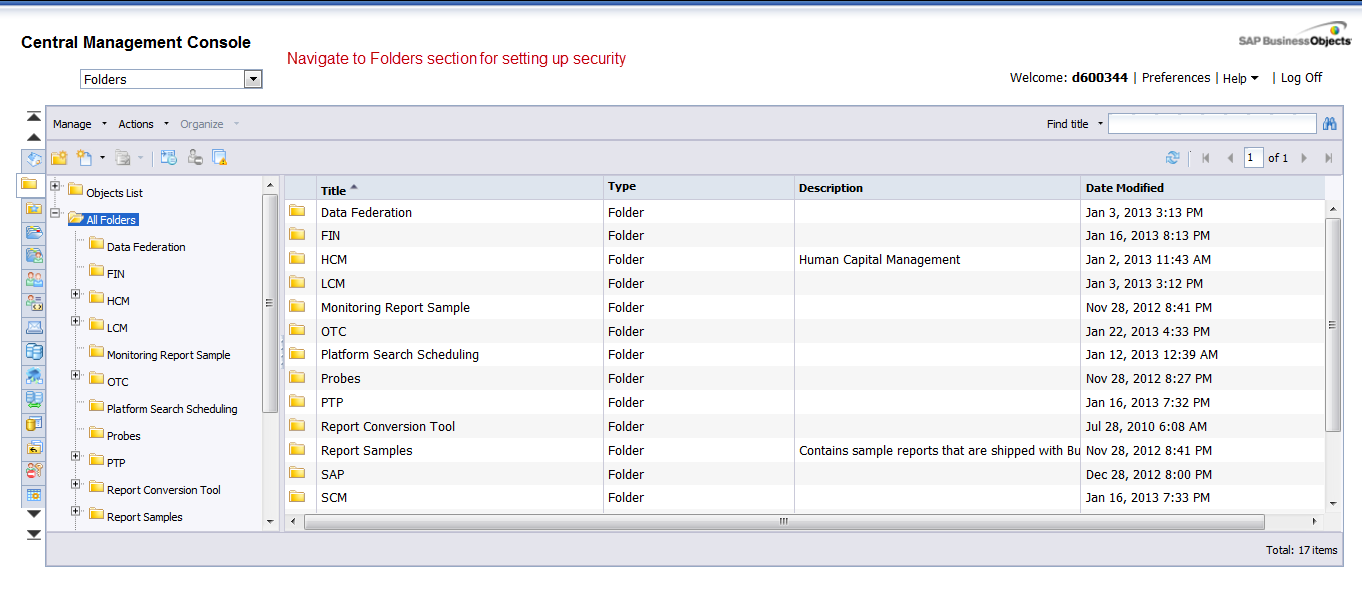
To assign security to a folder, you would first need to select a folder, right click and choose properties and then user security. The next screen basically displays all groups which already have access to the folder and the access level maintained for them. New groups can be added by choosing the add principals button.
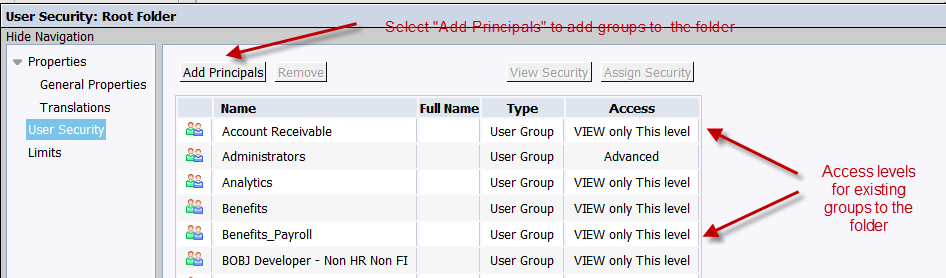
In the Add Principals screen we can choose the appropriate groups and then finally maintain the access levels for them. The screenshots are given below.